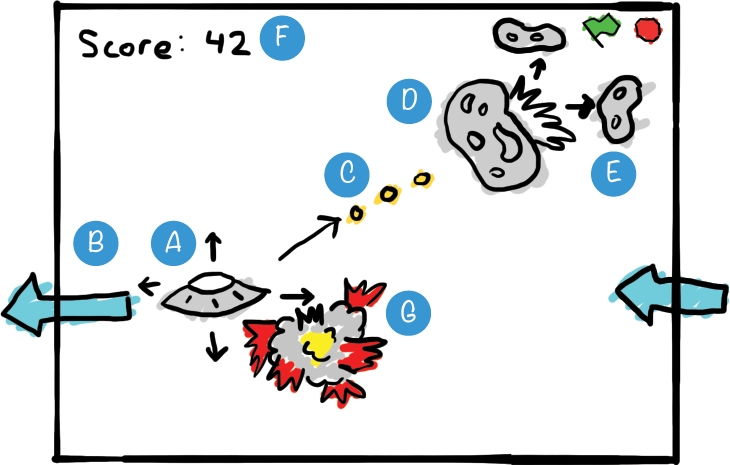Learning some Scratch in a week
This post is aimed at my son, David, and his friend, Andrew who have some free time in school after testing is done. I think they’ll have some fun getting to know how to use the different Scratch things, and figuring out how to solve some fun problems. Depending on how much time you have, try accomplishing 1 or 2 goals per day.
Goal #1: Make a scene
I want you to make a scene with a custom background and custom sprite. It should not be one of the pre-made scenes or sprites that you have access to. I also want you to put the sprite in motion. Be creative and make something cool. Here are some ideas:
- Make a scene from an old western movie, a dusty town with a tumbleweed blowing through.
- Make a “family portrait” with an action component. (Maybe you are doing something to bug a sibling or giving your parent bunny ears and then hiding them)
- Make a scene where a car crashes into the side.
- Make a house with a sun traveling across the sky.
- Pick something else that is more creative!
Here’s a tutorial that shows you how to create your own background and sprite.
Goal #2: Draw some shapes!
Write a code where the sprite (whatever you want) draws the following shapes:
- If you press 1, draw a equilateral triangle
- If you press 2, draw a square
- If you press 3, draw a (regular) pentagon (5 sides)
- If you press 4, draw a (regular) hexagon (6 sides)
- If you press 5, draw a (regular) heptagon (7 sides)
- If you press 6, draw a (regular) octagon (8 sides)
- If you press 7, draw a triangular squiral (see tutorial)
- If you press 8, draw a square squiral (see tutorial)
- If you press 9, draw a star
(A hint about the star. There is a pentagon hidden on the inside. What happens if you take the code you used to make the pentagon, copy it for the star, but change the turning angle and make it bigger?)
Goal #3: Make a version of the “Dog and Crab” game described in this video.
Change the characters and make a cooler scene!
Goal #4: Make your own version of pong (part 1)
Make a version of pong. Don’t worry about keeping score. To do this, you’ll need to:
- Create a paddle that is controlled by the arrows for player 1
- Create a paddle that is controlled by other keys for player 2 (Often we use wasd keys as they sort-of resemble the arrow pad)
- Create a ball that bounces off of the paddles. (Don’t worry about the walls yet, we’ll do that tomorrow)
Goal #5: Variables
Make a simple jumping game!
Goal #6: Make your own version of pong (part 2)
Now let’s finish the pong game:
- Stop the game when the ball hits the side wall
- Keep score! First one to 10 wins!!!
Goal #7: Make a Game of your own design
Make a game of your own design. Some ideas:
- Make a maze game
- Make a sequence memory game
- Make a concentration game
- Make a SNAKE game. This page has code that shows you how to make the snake not run into itself.
- Shoot some hoops!
- Make Asteroids!
Finish at least one of these before you make a different type of game. If you make a game of your own, make a picture (on paper) like the one below that helps you identify what all you will need in order to make the game work.